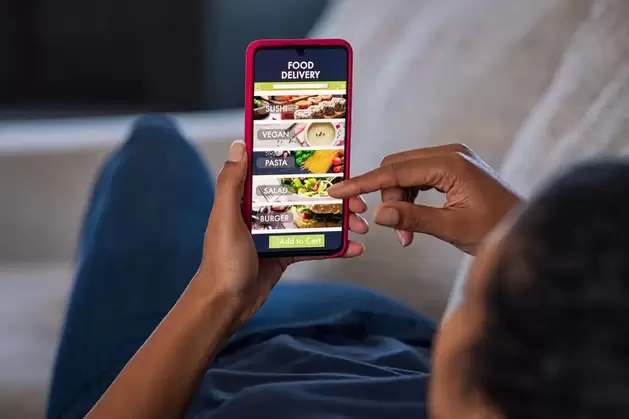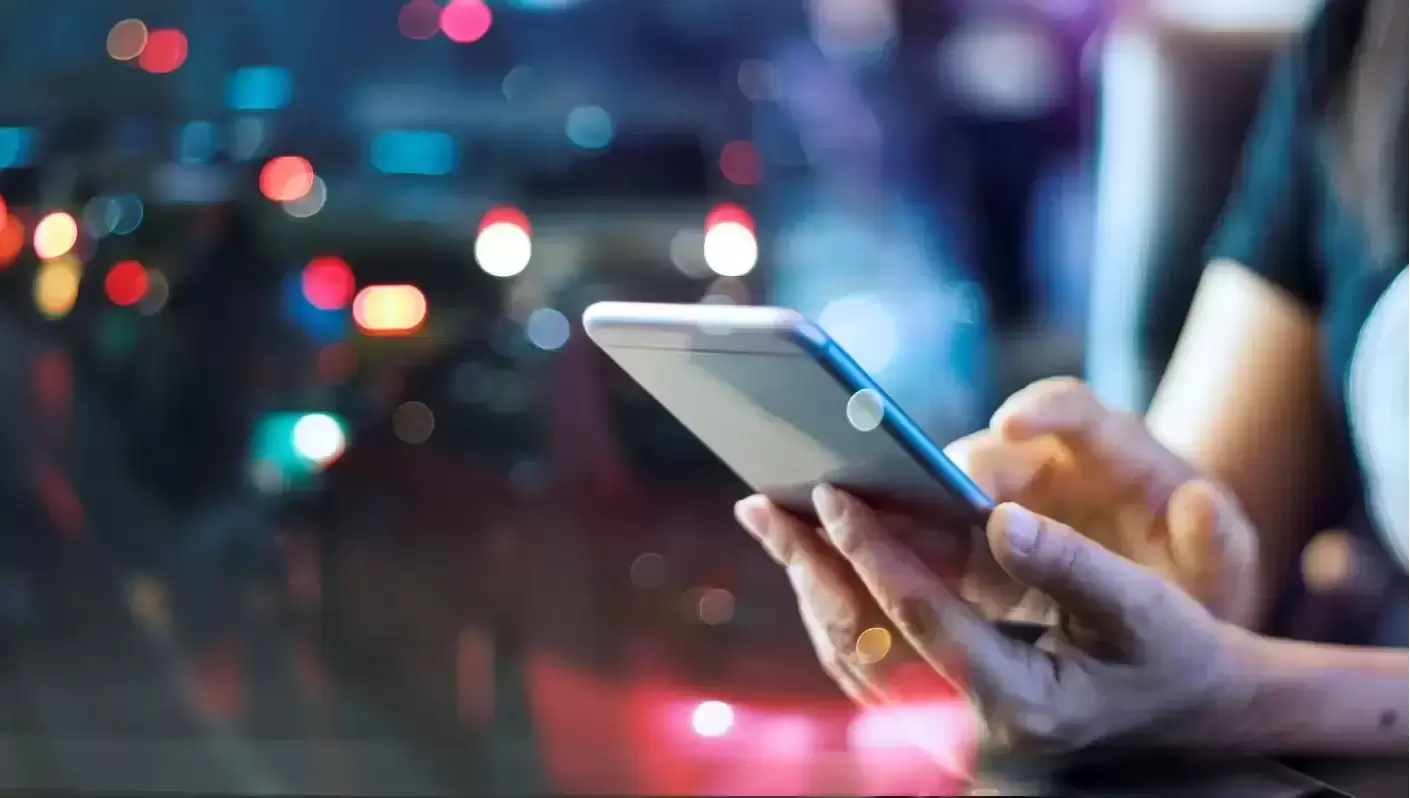Mobile Phone
No mobile phone signal at home? Here's what you can do
Compare cheap mobile phone deals |
|
One in three mobile phone users get dodgy or non-existent phone signal at home.
That’s 17 million people. A recent uSwitch survey has shone a light on the shocking service received by mobile phone customers – at a time when landline use is falling and mobiles are relied on instead. Networks still have a way to go to fulfil their commitment to bring guaranteed phone and text coverage to 90 per cent of the UK that they promised by 2017. Last year Ofcom insisted 98 per cent of homes have mobile phone coverage. But in the poll more than six in ten reported “patchy” call quality and half had experienced calls cutting out, raising series questions about the quality of the coverage. One in ten respondents had to resort to leaning out of a window. Customers in rural areas are being abandoned by networks, with more than half of countryside respondents living outside villages reporting poor to non-existent signal. So, what can you do about poor mobile phone signal at home? (Scroll down to find out). |
|
|
What to do if you have poor mobile phone signal Check signal strength First things first, work out how bad your service is. Use Ofcom’s mobile coverage and fixed broadband checker to find out the strength of your connection in your area. iPhone users can dial *3001#12345#* to take the phone into a hidden ‘field test’ mode; from there the actual signal strenght will be shown in the top left where the bars were. To get further details select ‘serving cell measurements’. Android users can look for the signal strength indicator in settings. Signal strength is measured in decibel-milliwats (dBm) – the higher then dBm, the better the signal. Above 100 is considered decent. Try simple tricks to improve signal Before complaining to your provider, try some simple DIY steps to boost your mobile signal (or cope if it's poor). These include: * Walking around to find a ‘sweet spot’ in the house (often the higher up the better) * Using Wi-Fi to make calls through apps like WhatsApp or Facebook's Messenger * Open a window * Work out where your antenna is on your phone and change your grip to make sure you’re not obstructing it. Make sure you're getting a fair broadband deal by comparing prices now. |
|
|
Know your rights
Under the Consumer Rights Act 2016, you do have rights if a supplier isn’t providing reasonable service. A lot will depend on whether you’re experiencing outages in your area, and not just your home. If this is the case, you may be entitled to cancel your contract free of charge. Make sure you check your contract first as some Terms & Conditions make allowances for loss of service. Ask your supplier to carry out a signal strength test; this will help establish whether it’s the network’s fault or a problem with your home. If you do cancel, be crystal clear with your provider that you are doing so because of a sustained period of poor service. Top tip: Your network doesn’t want to lose you as a customer. If you’re not getting enough help from them, demand to be put through to disconnections. These guys can offer the best deals to try and keep you. This might be a discounted bill, for example, or a free femtocell – a device that boosts the signal you receive. How can I complain about my coverage? Go to your mobile phone operator if you’re having coverage issues. The details for who to call can be found on your bill. If you’re not getting anywhere, post on A Spokesman Said. We’ll help raise your voice and will fight for your rights. Dodge bad signal altogether At the risk of closing the stable door after the horse has bolted, you can avoid bad signal by following the old adage: try before you buy. Every network has coverage maps showing how strong their signal is up and down the country. So if you live in a rural area, for example, check how good the coverage is before you sign a contract. It might even be worth getting a free PAYG sim to test a network’s connection in your area, including the signal's strength at your place of work, or any area you visit regularly. Remember: the online tools are only projections and not guarantees. |
|
Save £££ on mobile phone deals |